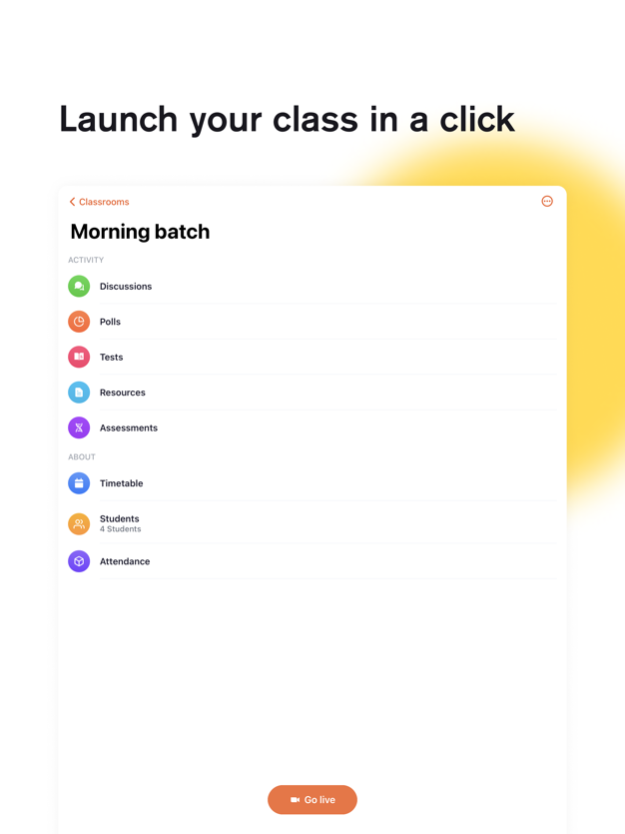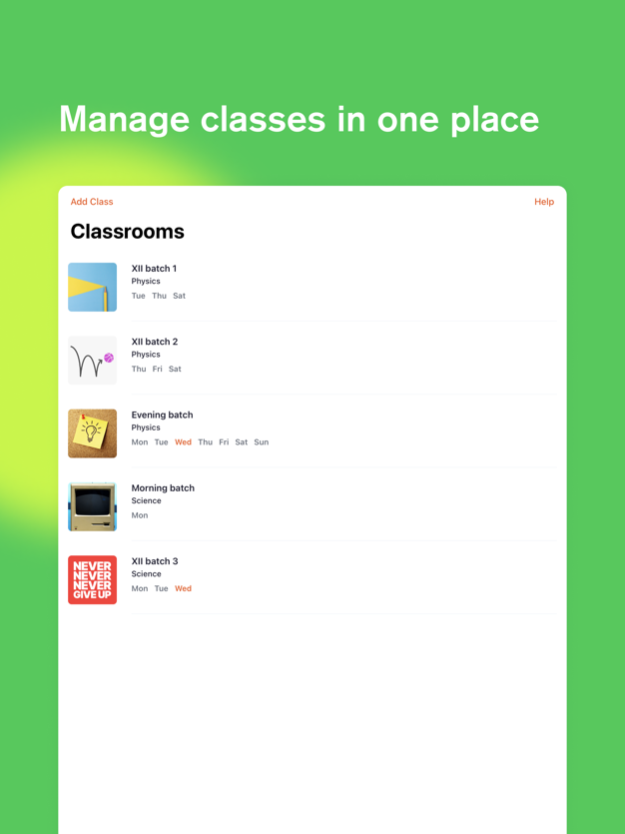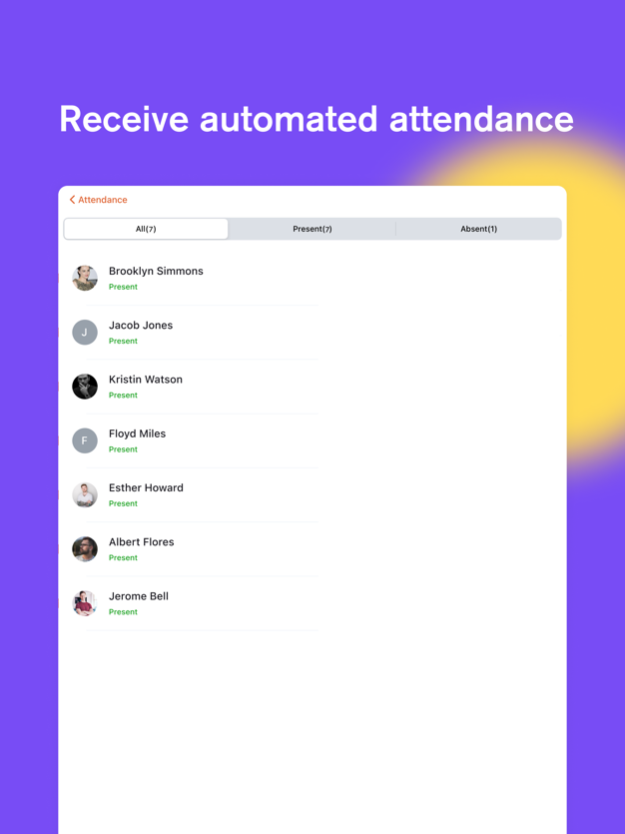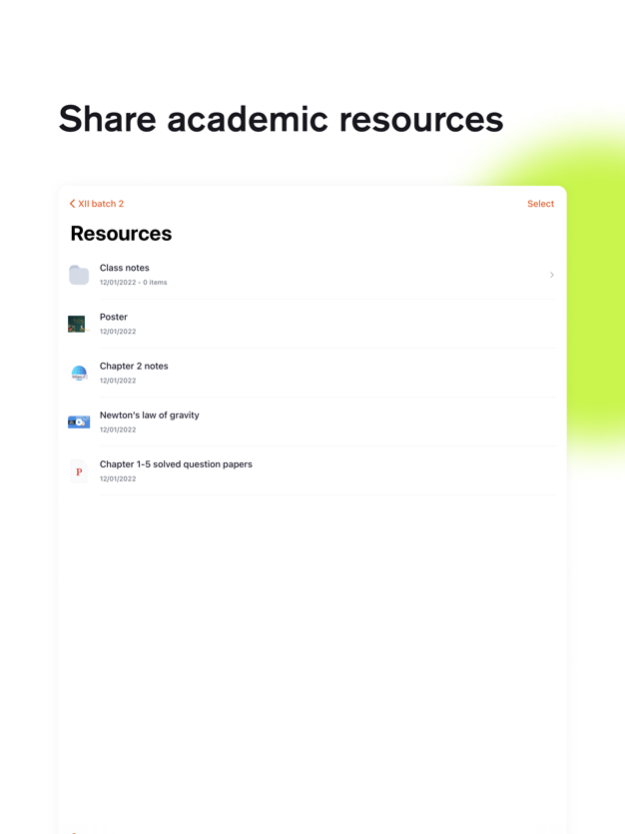Wise - Teach Online 2.8
Continue to app
Free Version
Publisher Description
With WISE, your online teaching is at your fingertips. Just open the app, create your classroom, invite your students to join and embark with your students on a journey of comprehensive online classroom experience.
CREATE MULTIPLE CLASSROOMS
Create separate virtual rooms for each class you teach. Create a class schedule which gets automatically shared with your students. No more meeting links and password sharing before every class.
AUTOMATED ATTENDANCE
We understand that a lot of time is wasted on taking attendance online. On WISE, you will get attendance reports after every class you take. We give the percentage of class attended by each student.
DISCUSSION BOARDS
Facilitate discussions with or among students for doubts resolution. No need to juggle across Whatsapp groups to keep a track of students’ doubts and queries. Use this to post course updates or changes.
SHARE RESOURCES
Share study material, pre-reads and curated online content. Give and grade assignments.
It is extremely simple to use and works smoothly even on low bandwidth. So get started on upgrading the learning experience of your students
Do you teach at a school? Are you a principal who wants to keep a track on teachers’ and students’ progress? Do you run a coaching institute? Are you an individual teacher? Are you hosting webinars? Do you want to start your online course but are overwhelmed with managing its operations?
WISE has solutions for all your online education problems.
As a school teacher you can create a timetable for your students without the need of having to schedule meetings and sending meeting ids/passwords every time. Increase engagement level by facilitating after class discussions, sharing material or videos and conducting regular assessments. Receive automated attendance reports after every class.
As a principal, using WISE for your school will be super efficient. Get access to all your school’s virtual classrooms and track the progress of each class. No need to wait for Whatsapp messages to receive daily reports.
Coaching institutes can use WISE to streamline their classes. Use the discussions feature to resolve doubts of students. Share your study material and youtube videos through the resources tab. And schedule regular short tests to keep the competitive spirit alive.
As an individual teacher you can use WISE to organize your classroom experience and operations. Create multiple classrooms across different batches you teach. Send personalized notes and rich online content in each batch. Significantly upgrade the learning experience of your students’ learning experience by sending/receiving regular assignments and homework.
Plan your next webinar or webinar series on WISE. With a single step registration, get all your participants at one place. Interact with them before the webinar through the discussions tab. Share key resources with them. No more worries of losing touch with the participants after the webinar. Use WISE for sending/receiving feedback and inputs in between two back to back webinars. Planning a series of leadership workshops? Use WISE.
Do you want to start online teaching? Overwhelmed with the intricacies of starting a course? Use WISE. A unified platform that helps you enrol students, start taking classes, send/receive resources. All at one place. Starting an online course was never simpler.
Follow us on Twitter at https://twitter.com/wiseapplive
Like us on Facebook at https://www.facebook.com/wiseapplive
Have a question or suggestion: info@wiseapp.live
Apr 22, 2024
Version 2.8
Bug fixes and performance improvements
About Wise - Teach Online
Wise - Teach Online is a free app for iOS published in the Kids list of apps, part of Education.
The company that develops Wise - Teach Online is Wise Leap Technologies Private Limited. The latest version released by its developer is 2.8.
To install Wise - Teach Online on your iOS device, just click the green Continue To App button above to start the installation process. The app is listed on our website since 2024-04-22 and was downloaded 6 times. We have already checked if the download link is safe, however for your own protection we recommend that you scan the downloaded app with your antivirus. Your antivirus may detect the Wise - Teach Online as malware if the download link is broken.
How to install Wise - Teach Online on your iOS device:
- Click on the Continue To App button on our website. This will redirect you to the App Store.
- Once the Wise - Teach Online is shown in the iTunes listing of your iOS device, you can start its download and installation. Tap on the GET button to the right of the app to start downloading it.
- If you are not logged-in the iOS appstore app, you'll be prompted for your your Apple ID and/or password.
- After Wise - Teach Online is downloaded, you'll see an INSTALL button to the right. Tap on it to start the actual installation of the iOS app.
- Once installation is finished you can tap on the OPEN button to start it. Its icon will also be added to your device home screen.